iCopyright Conductor Console
iCopyright Conductor Console
Your iCopyright plugin is automatically configured with a default set of business rules that grant users permission to use a limited amount of your content for free, and to license the rights to use your content for a fee. You can modify these services and prices by logging into the iCopyright Conductor console and changing the settings for your publication. From within Conductor you can also use the Discovery infringement detection service, execute syndication agreements, and run reports on licensing activity and revenue. Here are three ways to get to your Conductor console:
A. Click the “Enter My Conductor Console” links at the bottom of your Settings page.
B. Check your email for a welcome email from iCopyright. It will have a link you can click to access Conductor. (If you do not find a welcome email from icopyright.com, check your email spam folder; if it is there, you’ll want to enable future emails from icopyright.com.)
C. Log in to your Conductor console at
Remember to bookmark Conductor or save to your favorites.
Conductor Tips:
You can do a lot once you’ve logged into your Conductor Console.
• Under Syndication / Feed and Tag Syndication you can subscribe to feeds of content from other publishers. Earn your usual ad revenue plus a share of fees when your readers purchase a license to reuse syndicated content from your site.
• Under Discovery you can activate the module that scours the Internet for matches to your content. If it identifies matches that you determine are infringers using your content improperly, you can use Discovery to ask them to purchase a license or take down the content.
• Under Publications / Logo you can upload your logo to appear in the iCopyright toolbar and on print-friendly versions of your content.
• Under Publications / Services you can change the types of licenses you want to enable and adjust their prices.
• Under Publications / Ads you can paste your Google AdSense script to run ads alongside free print, free email, and free posts of your content.
There are many capabilities available to you now that you have activated the iCopyright Toolbar and Interactive Copyright Notice on your website. All services are accessed from the top menu in Conductor. If you ever need help, just click on Help on the top menu.
Watch this video for a 15-minute explanation of all the iCopyright features and services.
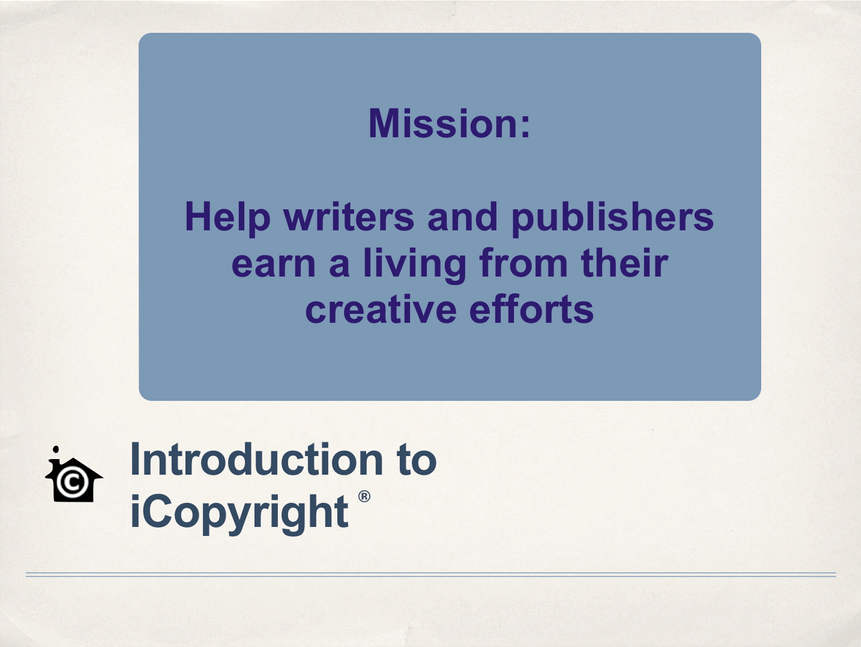

Explore all these services to get maximum benefit from your iCopyright Article Tools.
Thank you for installing the iCopyright Toolbar®. Best of luck with promoting and monetizing your content!